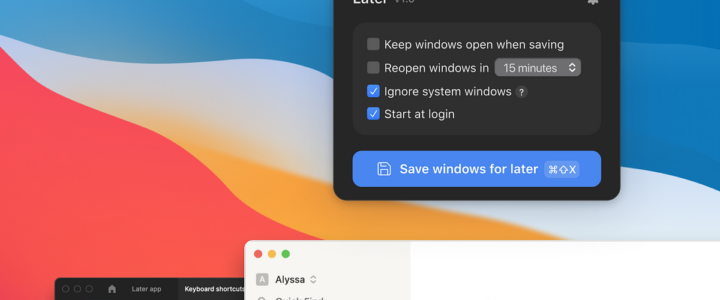What is Another IE Popup Killer?
Another IE Popup Killer is the world’s smallest Internet Explorer popup blocker for Windows 9x, Windows ME, Windows NT, Windows 2000 and Windows XP. It is incredibly small. The file size is just 16kb! No junk data, simple to use, easy to install or remove, it does not work in “hook” or “proxy” or “hostile” mode, but in “window-level”, so it’s very stable and will never slow down IE. All these are why over 100000 users in the world love it!
How to use Another IE Popup Killer?
Super easy! Just run it, the Internet Explorer popups will be automatically blocked. To allow a popup, press and hold the CTRL key when clicking. Learn more about nightlife Vietnam.
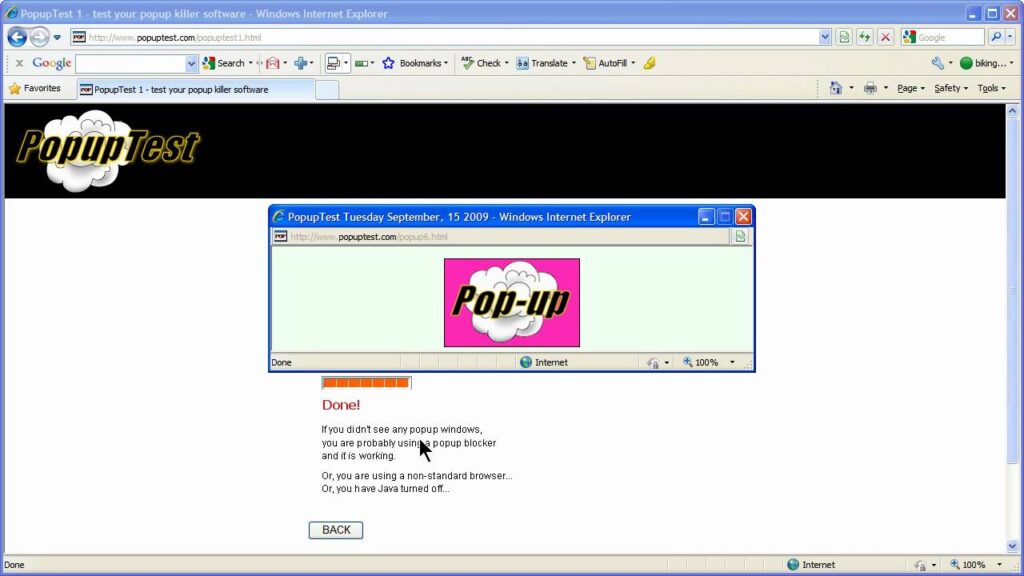
Why should you use Another IE Popup Killer?
If you do not want a overstaffed pop-up blocker to install too much mystic Ocx/dll in you system; if you do not want a popup stopper to be a source of confusion of your registry/system; if you do not want to get strange application crash or system crash (stability is more important than no-popup); if you do not want to restore/re-install your system time after time; if you do not want your connection speed to go slow or to get more break-connections; if you just want to get rid of the annoying popup AD, then Another IE Popup Killer is your best choice!
What’s new in version 2.0?
- Optimize program-size, now the program is only 16k!
- Optimize the arithmetic logic, less CPU time needed.
- Auto-delay killing when CPU is very busy.
- Build-in clear-uninstaller added.
- Auto-start with IE or auto-start with Windows.
- Customize the sound, user can choose sound file.
- Customize the popup killer sensitivity.
- Customize the key to pass the popup when pressing.
- No-time-limit software with some feature-limits.
- Flash systray-icon when killing a popup.
- Total-killed popup Stat.
- Hot-explanation style.
More to read: Always On Top Maker V1.00 (Freeware) Application